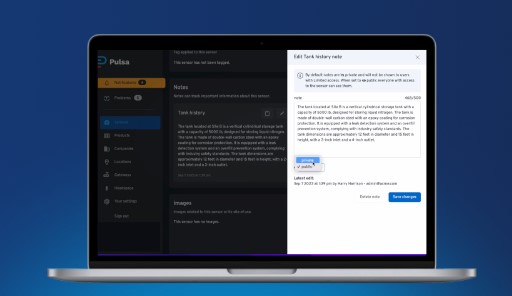- Insights
- From monitoring to optimization: all about Pulsa Temperature sensors Why they’re a must for hospitality, labs, and more
From monitoring to optimization: all about Pulsa Temperature sensors
Why they’re a must for hospitality, labs, and more
What is Pulsa temperature sensing and what problems does it solve?
Pulsa temperature sensors are precision instruments designed to continuously monitor thermal stability and report any changes in temperature that could impact customer inventory. Our sensors ensure fewer inventory losses due or spikes or slow changes in temperature, and can even provide predictive maintenance information by sending early alerts that can indicate equipment malfunctions and costly downtime.
Pulsa offers two types of temperature sensors:
- Can be conveniently placed anywhere inside a refrigeration or freezer room, or in any room.
2. Pulsa Temperature Probe Sensor
- The probe tip can be used anywhere inside a refrigeration or freezer room, with the base placed just outside.
- Also installs easily in cool lines between the jacket and tube.
Why Pulsa Temperature Sensors?
Pulsa cares about inventory and operations and temperature sensors can protect precious inventory. Since the temperature sensors require the Pulsa Gateway, they’re a great add-on. All temperature measurements and trends are collected in one convenient dashboard.
How do Pulsa Temperature Sensors install and communicate?
Both Pulsa Temperature Sensors join to the Pulsa network with no pairing. Simply place the sensor within range of the Pulsa Gateway and the devices will automatically connect. After registering your hardware to your company dashboard (initializing), the measures will be transmitted every minute and can be accessed through the Pulsa dashboard.
Why should I consider temperature sensing?
Safe temperatures are critical in food and beverage, medical gases, labs, and other applications. However, maintaining precise temperatures 24/7 is a difficult and sometimes impossible task. For example, a change in freezer temperature that happens during the night, after business hours, can easily spoil inventory. But if the problem rights itself after a few hours, staff coming in the next day has no way of knowing that the problem occurred, or for how long.
If management doesn’t find out about the potential spoilage in time, their customers are at risk. If they do find out, there’s the terrible decision to lose the compromised inventory. More than 85% of restaurants’ food safety and product losses revolve around time and temperature. Temperature monitoring will allow you to avoid this issue. Temperature changes are alerted within minutes, allowing for immediate responses that improve safety and reduce inventory loss.
What kind of alerts should I set?
The answer depends on the sensitivity of the inventory, in general it’s best to think in terms of thresholds. For example, if the environment is more than 5 degrees from ideal, for more than say, 15 minutes, an appropriate alert can be set.
To learn more about setting alerts, see our article Creating and Modifying Alerts at the Pulsa Help Center.
How does it save money?
In addition to reducing the risk of food-borne illness, which can devastate a business and frighten away tomorrow’s business, temperature sensing reduces operating losses. The problems of lost inventory from a cold room malfunction can be similarly long-lasting. Not only do you lose yesterday’s inventory, but it also means staff won’t have enough for today’s customers or tomorrow, or until the next restocking.
Temperature sensing can also save money on equipment repairs. In many if not most cases, faulty equipment performs erratically before it fails altogether. Temperature sensors can alert the business to these irregularities and prompt a repair in advance of the failure. Oftentimes small, inexpensive maintenance procedures can prevent costly system damages.
How do I install Pulsa Temperature Sensors?
1. To learn more, check out the Temperature Sensor setup guide.
2. Download the data sheet that can be found on this page: https://pulsasensors.com/temperature
Check out our next article about Gateway alerts.