Upgrade your Pulsa sensors on us*
Order now — have v2 sensors on hand when you're ready
We redesigned our Pulsa High Pressure / Headspace and Differential Sensors to extend battery life in frigid temperatures.
*Pay for the new v2 sensors. When you install a new v2 sensor and remove your old v1 sensor, you’ll automatically receive a full credit for the cost of the new v2 sensor.
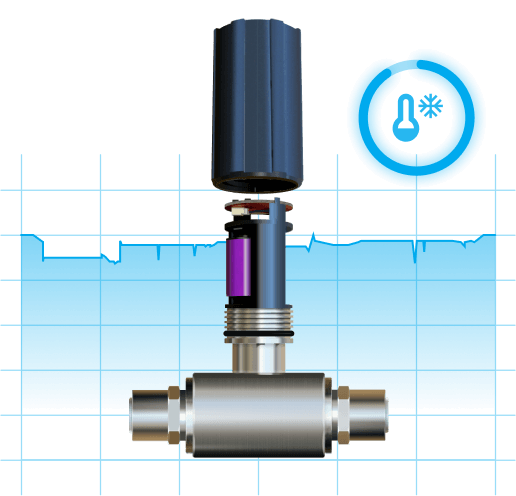
Benefits of upgrading
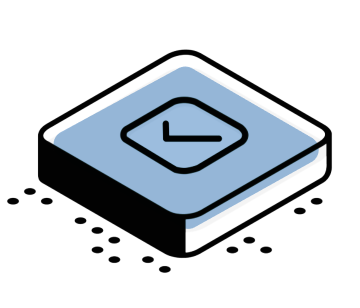
-
Peace of mind
Knowing that your customers are taken care of
-
Free upgrade
Get the latest and greatest hardware
-
Less maintenance
Extended battery life, with fewer battery replacement visits
Upgrade in Four Easy Steps
-
Order:
Fill out the Order Interest Form to let us know the number of replacement sensors you’ll need.
-
Pay:
You’ll receive a call from a Pulsa employee to go over your order.
-
Install:
You’ll receive the replacement sensors, install when it makes sense for you.
-
Credit:
Once you install the sensors, you’ll see a credit on your account.
Frequently asked questions
A. Start replacing your sensors at no charge* through our Pulsa sensor replacement program. Tell us what you’d like to order now.
B. Keep your sensors, but be aware of the risks and how to minimize them.
*Pay for the new v2 sensors and service fee upfront. When you install a new v2 sensor and remove your old v1 sensor, you’ll automatically receive full credit for the cost of the new v2 sensor and the prorated amount of your annual service fee for the old v1 sensor
Risks of not upgrading your Pulsa sensors
In cold temperatures, your sensor battery can become unstable and miss measurements or report zero values. Here’s just one example of what your dashboard could look like when a sensor malfunctions due to frigid temperatures.
At Pulsa, we pride ourselves on the accuracy of our sensors’ measurements. If any measurements are ever off for any reason, please contact us immediately.
.png?width=576&height=433&name=4ec506013092594e3a5e-compress%20(1).png)

Warning signs:
- Dips in measurements
- Missing measurements
- Battery failure after a cold snap

Your options:
A. Replace your Pulsa sensor battery. See our video on battery replacement.B. Replace your Pulsa sensors by going to our Order Interest Form.
To upgrade your sensors, start here
Not planning on upgrading your sensors? Please tell us why.

